Modernizing the developer experience
AI-first UX strategy across VSCode, Dashboards, and CLI
Setting the Stage
KX had powerful tools, but no unified experience.
- KX Dashboards had strong UI foundations, but complexity and engineering-led design decisions made them hard to adopt.
- kdb VSCode Extension was newly launched, but lacked structure, AI support, and the developer workflows needed to succeed.
- The KXI CLI was promising but relied on raw commands with little interaction design. UX wasn’t yet built into the process.
- KX Analyst and Developer were used mainly when other tools fell short, as staging environments, not destinations.
I wasn’t hired into a mature design org. I stepped into the gap, not just to improve workflows, but to help shape a platform that scaled through UX practices, team trust, and AI-augmented thinking.

“I'd love to write clear instructions to an AI and get answers instantly.”
- Business user during research session
My role & strategic approach
At KX, I was brought in as the Principal Product Designer to lead UX across the developer platform: VSCode extension, Dashboards, and CLI. My job wasn’t to fit into an existing process. It was to build a UX foundation from the ground up in an engineering-led culture, and to make design stick. I focused on:
- Creating a unified vision for the platform by co-authoring the strategy and roadmap with Product and Engineering.
- Embedding UX into the process; research, co-design, and multi-stage validation with internal developers and customers.
- Replacing ad-hoc tools with modern, usable workflows that reflected how developers actually work.
- Driving an AI-first strategy by shaping prompt-to-code generation, smart insights, and natural language support into concepts, prototypes, and product plans.
- Building trust across teams to shift mindsets, mentor designers, and prove the value of design with real outcomes.
This wasn’t just feature work. It was about changing how decisions got made and ensuring design became part of the conversation, from roadmap planning through delivery.
Understanding users
Before designing, I mapped how real users actually worked, across roles, tools, and goals. Through customer interviews, surveys, Slack feedback, and usability tests, I gathered insight into where they struggled and what they needed.
- Developers needed faster, smarter query workflows that reduced rework and matched how they think.
- Business users needed clarity, confidence, and smart assistive UX, not just dashboards, but a way to act on what they saw.
These insights revealed not just feature gaps, but how engineering-led tools were slowing down teams. That clarity became the foundation for strategy, patterns, and AI-first features.
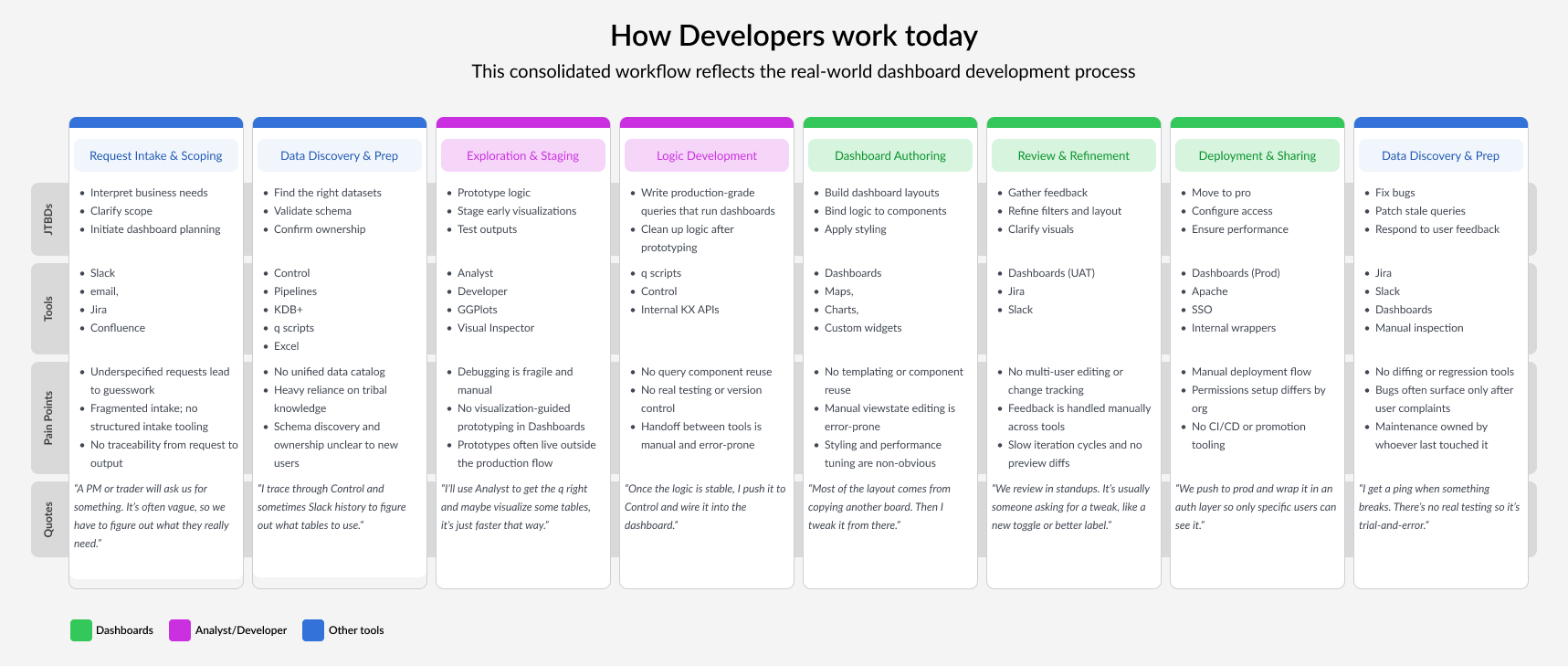
Highlights by product
kdb VSCode Extension
Led end-to-end UX from strategy to shipped features transforming it from an engineering-led MVP into a structured, AI-augmented tool for analysts and developers.
- Owned UX and UI design for all features in the kdb VSCode Extension.
- Simplified onboarding, connection handling, and query authoring to reduce friction.
- Created design system patterns that scaled across components.
- Prototyped and tested AI-powered features: prompt-to-code, query helpers, and smart alerts.
- Created internal Slack research loops and Maze testing plans to validate changes.
- Aligned design with real user workflows: from engineers to analysts to business users.
The connection management is intuitive and easy to use. I like how labeling helps organize connections.
71%
Average monthly retention for 2025
4.4/5
Ease of use rating

KX Dashboards
Led UX strategy and design for the KX Dashboards platform, focusing on improving onboarding, discoverability, and the value of AI in daily use. My work spanned user research, concept validation, and strategic design of new entry points and assistant features.
- Designed the AI-powered homepage that surfaced proactive, personalized insights.
- Created early concepts for an AI assistant panel that explained visual data using natural language.
- Conducted discovery research across internal teams and external users to align AI value with real user needs.
- Framed dashboards as decision-support tools, not just visual displays, helping elevate their role in the platform ecosystem.
- Paired strategic insights with Figma prototypes to communicate direction across the org
Being able to write clear instructions to an AI and get in a moment what would take me 15 or 20 minutes to do.
Outcomes
- Elevated the role of dashboards from “data display” to AI-supported decision flow.
- Shifted internal understanding of AI from experimental to actionable UX capability.
- Created a repeatable UX framing model for embedding LLM and automation features across tools.
- Helped guide platform-wide AI roadmap by proving early value in dashboards.

KXI CLI
I treated the CLI as a first-class UX surface, not just a backend utility. While engineering drove the core command framework, I helped define how the CLI communicates with users: from error handling to naming conventions to output structure.
- Partnered with engineering to improve CLI naming, prompts, and output clarity.
- Created cross-tool consistency between CLI and VSCode to reduce switching friction.
- Co-authored the CLI Developer Experience Best Practices document used by all platform teams.
- Advocated for treating CLI output and feedback as part of the user experience, not an afterthought.
- Used the dev checklist and telemetry to identify friction and streamline command usage.
Outcomes
- Shared UX patterns applied across CLI, VSCode, and Dashboards.
- Developer feedback led to refinement of commands, error prompts, and help text
- Internal teams adopted UX-driven best practices for future CLI features.
